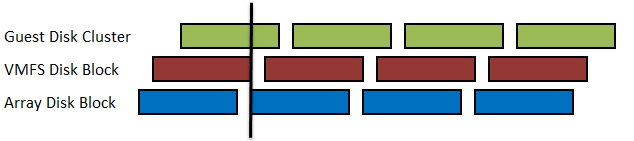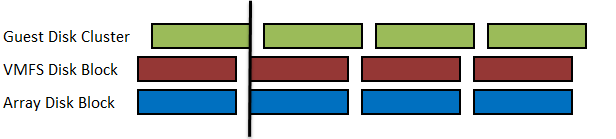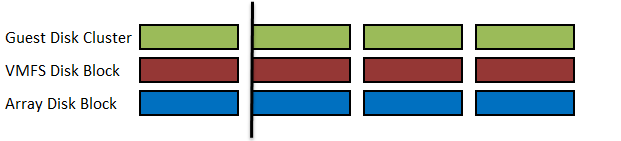HPE 3PAR Change DNS Settings
Check Existing 3PAR DNS Settings:
3PAR01 cli% shownet
IP Address Netmask/PrefixLen Nodes Active Speed Duplex AutoNeg Status
172.28.22.115 255.255.255.0 01 1 100 Full Yes Active
Default route : 172.28.22.254
NTP server : 172.27.40.254
DNS server : 172.27.20.3 172.27.20.2
Add DNS Server:
3PAR01 cli% setnet dns -add 10.144.175.37
DNS server successfully updated.
Remove DNS Server
3PAR01 cli% setnet dns -remove 10.135.5.1
DNS server successfully updated.