Dangerous default âbugâ on ESX 4, regarding Ctrl-Alt-Del.
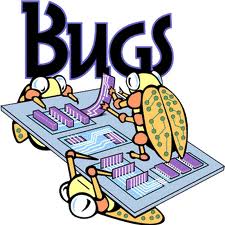 Be alerted on a default setting on ESX 4, which is potentially dangerous these days.
Be alerted on a default setting on ESX 4, which is potentially dangerous these days.
If you hit Ctrl-Alt-Del on an ESX 4 console, it will reboot the server even if there are running VMs and it doesnât care if the server is not in Maintenance Mode. Even if your not logged on it will capture the Ctrl-Alt-Del and reboot.
This is an old throwback which most modern Linux distribution disable these days.
To disable this yourself, open up /etc/inittab in your favourite editor and comment out the âca::ctrlaltdel:/sbin/shutdown -t3 -r nowâ line with a # symbol so it looks like this:
# Trap CTRL-ALT-DELETE # ca::ctrlaltdel:/sbin/shutdown -t3 -r now
Save and exit the file. For this to take effect without a reboot, then run: init q This certainly disabled by default on ESX 3.5 hosts, so I assume that this was an oversight on VMwareâs part on the new release.